Checkout – SEO
SEO Extension for the WordPress Shopping Cart plugin
This extension plugin affects visibility of your online shop in a search engine, it helps your site to appear in the search results list and increase traffic to your online store which can convert to sales.
Installation
1. Make sure you have WordPress and the WordPress Shopping Cart plugin installed.
2. Purchase the SEO extension and then download it from your downloads management section in ZIP format.
Automatic Installation
3. Go to Plugins > Add New > Upload in your WordPress dashboard where you can browse to the checkout-seo.zip file and then click the “Install Now” button. Upon successful installation you will be given the option to activate the plugin immediately so you can click the “Activate Plugin” link and skip the upcoming activation instructions.

Manual Installation
1. Extract the ZIP archive named checkout-seo.zip in order to be presented with a single folder named checkout-seo.
2. Upload the checkout-seo folder to the wp-content/plugins/ directory of your WordPress installation, as seen in the example image below. Follow the upcoming activation instructions to activate the Newsletters-dap extension plugin.
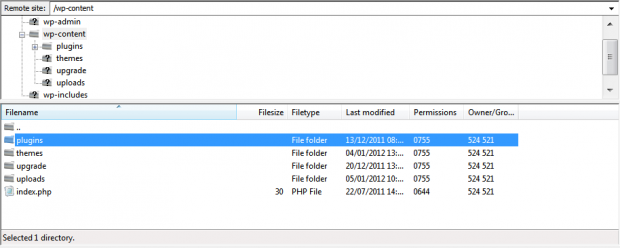
Activation
Once you have installed the Checkout- SEO extension via FTP you need to activate it.
To activate it you need to go to the normal Plugins > Installed Plugins section via your admin sidebar. There you will see the extension as a plugin listed amongst other plugins, as in the screenshot below:
![]()
Once activated you will see it listed in the Checkout > Extensions section (via the “Checkout” menu item in the admin sidebar), as seen in this image below:
Usage
Add SEO titles, descriptions and keywords in your products, shop categories and suppliers.
Below are some screenshots of the SEO titles, descriptions and keywords.
SEO on Products
Enter SEO title, keywords and description on the product page.
SEO on Categories
Enter SEO title, keywords and description on the product category.
SEO on Suppliers
Enter SEO title, keywords and description on the suppliers page.
WordPress Plugins
Start selling products, sending newsletters, publishing ads, and more through your own WordPress website using our premium WordPress plugins.





