Protect WordPress with Google reCAPTCHA

Using Google reCAPTCHA for security in WordPress and even in PHP is extremely easy.
What is Google reCAPTCHA?
reCAPTCHA is a security captcha that checks if a user is not a bot by requesting verification. The user responds to the captcha and then the response is validated to ensure that the user is human and proceed with a specific action.
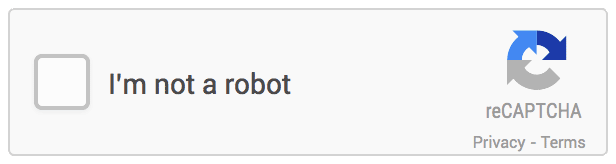
With the latest no captcha reCAPTCHA a simple checkbox style security captcha has been provided to make it very easy for users to respond. If for any reason reCAPTCHA suspects that the response seems suspicious, it may provide a set of images or a code for the user to respond to.
Using Google reCAPTCHA with WordPress
A Google reCAPTCHA security captcha can be used in WordPress with these benefits:
- Prevent spam on the default WordPress comment form
- Block bots on the WordPress login form
- Block bots on the WordPress registration form
- Block bots on the WordPress lost password form
- Secure forms of 3rd party plugins such as Contact Form 7, Ninja Forms, etc.
WordPress Comment Form with Google reCAPTCHA
Spam comments flooding WordPress sites is a very common issue. It is frustrating and many WordPress users end up with long lists of unwanted comments that have to be cleaned up manually.
The reCAPTCHA security captcha can be used to lock down the WordPress comment form and prevent further spam on it. Without human verification, the comment cannot be posted. Not all spam is submitted by bots though but most of it is so this will definitely help.
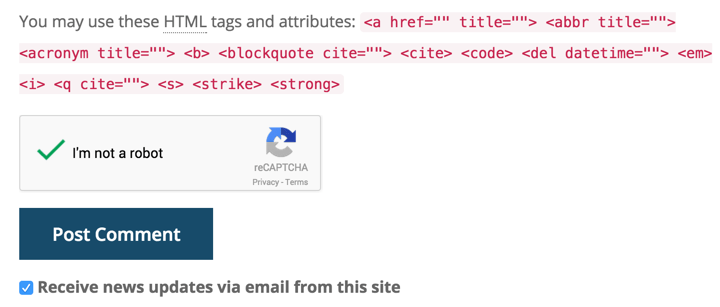
Reduce spam on your WordPress comment form
Best WordPress Google reCAPTCHA Plugin
For WordPress, we have tested and recommend the WordPress reCAPTCHA integration plugin.
The WordPress login form, registration form, password reset form and comment form can be secured with this plugin. It also integrates with some 3rd party plugins to verify user responses on the forms of those plugins.
It is quick to install, easy to configure with flexible settings and it also has a testing utility built right into the admin settings to ensure that the reCAPTCHA request/response verification works as expected.
There may be other worthy reCAPTCHA WordPress plugins so if you know of any, feel free to leave a comment with a link to it.
And that’s all you need for WordPress really!
Further Usage with PHP
You can use Google reCAPTCHA in any application. As long as you can display the reCAPTCHA widget to the user with HTML and Javascript and you can verify the response of the user with a server-side programming language, you’re set.
Google reCAPTCHA has a PHP library available on Github to use. The library is great but it may be complicated to install, setup and use. It requires Composer for installation and not everyone is familiar with this yet.
We have written a Google reCAPTCHA PHP class and created a Github repository for it which you can use. With this Google reCAPTCHA PHP class, you can simply include the class file, specify the credentials and go ahead with the reCAPTCHA PHP server-side verification of the user’s response without a complex setup.

I am the owner at Tribulant Software and I have a great passion for WordPress, development, blogging and the Internet in general. Building useful plugins to improve WordPress’ functionality is my goal.
WordPress Plugins
Start selling products, sending newsletters, publishing ads, and more through your own WordPress website using our premium WordPress plugins.




useful