Custom Fields: Manage Countries Introduction
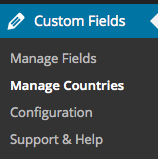
The “Manage Countries” section in Custom Fields relates to the countries that the user would see in a predefined Drop Down list in a form where country is one of the fields required.
In this section you will be able to manage the countries which are displayed in that list. You have the ability to either add a new country to the list, you can also change details about a country that is already in the list. Or, if you really wanted you could even delete a country, or multiple countries using the bulk actions tool. This could be very useful if you wanted to limit the countries where your product is available, or can be shipped to, etc.
Related Links
Website & Email Hosting
Get the best website & email hosting for speed, security, and peace of mind. No restrictions. Freedom to do what you need in order to run your business.

