Newsletter: Links & Clicks
Newsletters > Links & Clicks
Manage your links and clicks in a newsletter in this section of the plugin.
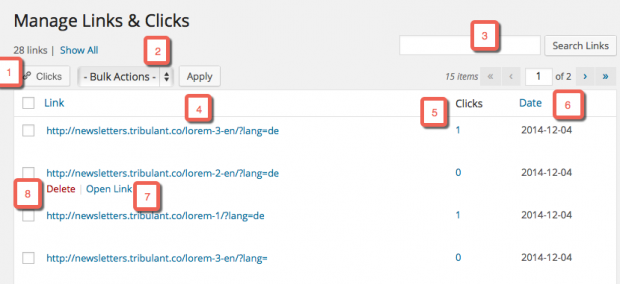
1. Clicks
Click this button to view clicks per link and subscriber.
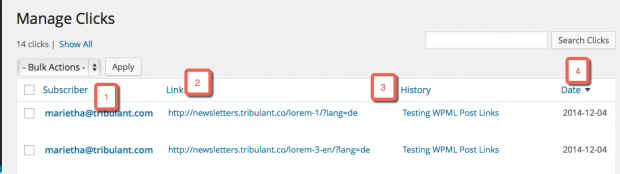
1.) This show the subscriber who clicked on the link.
2.) This is the link clicked on by subscriber
3.) This is the newsletter where the link was clicked on
4.) Date when this specific link was clicked.
2. Bulk Actions
With this bulk action in the links and clicked section, you can either delete or reset a link.
3. Search Link
You will be able to search for any link in a newsletter.
4. Bulk Actions
These bulk actions allow you to select multiple History/Draft E-mail records from the table using the checkboxes and then apply a bulk action on the selected records.
5. Clicks
This is the number of times the link was clicked on.
6. Date
The date the link was clicked on.
7. Open Link
By clicking on this open link, it will open this link.
8. Delete
Delete this link from your links and clicks section.
Related Links
Earn Money by Referring People
Refer customers to us with your affiliate link and earn commission on sales from your link.

