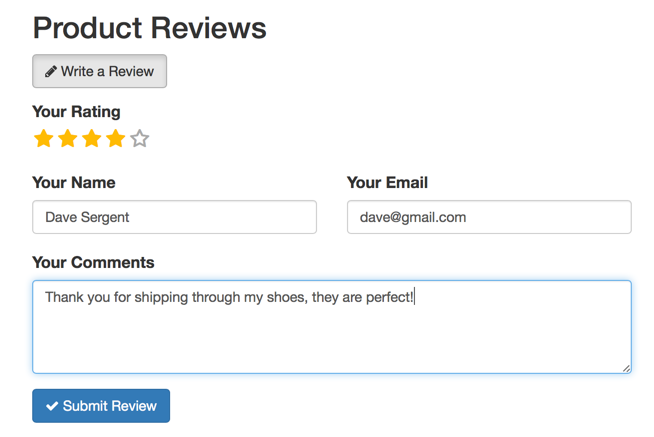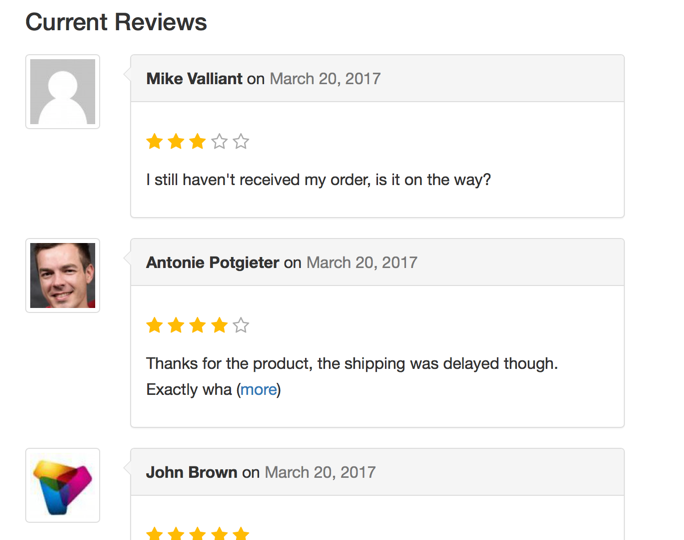Checkout – Product Reviews
Product Reviews for the WordPress Shopping Cart plugin
Let your customers leave reviews and ratings on products of your WordPress online shop.
The Product Reviews extension plugin can be fully customized to auto-approve reviews or require modification, use the default integration or Yotpo for product reviews, send a notification to the administrator when a review is posted and much more. It is easy to use and flexible as well.
Installation
You can either automatically or manually install the extension.
It is installed like any other, standard WordPress plugin.
1. Make sure that you have the WordPress Shopping Cart plugin installed and activated.
2. Get the Checkout – Product Reviews extension plugin from your downloads section in ZIP format after purchase.
Automatic Installation
3. Go to Plugins > Add New > Upload in your WordPress dashboard where you can browse to the checkout-reviews.zip file and then click the “Install Now” button. Upon successful installation you will be given the option to activate the plugin immediately so you can click the “Activate Plugin” button and skip the upcoming activation instructions.
Manual Installation
1. Extract the ZIP archive named checkout-reviews in order to be presented with a single folder named checkout-reviews.
2. Upload the checkout-reviews folder to the wp-content/plugins/ directory of your WordPress installation, as seen in the example image below. Follow the upcoming activation instructions to activate the Newsletters-bloom subscribers extension plugin.

Activation
Once you have installed the Checkout – Product Reviews extension via FTP you need to activate it.
To activate it you need to go to the normal Plugins section via your admin sidebar. There you will see the extension as a plugin listed amongst other plugins, as in the screenshot below:
Once activated you will see it listed in the Checkout > Extensions section (via the “Checkout” menu item in the admin sidebar), as seen in this image below:
Usage
Here are some instructions and guidance to using the Product Reviews extension plugin:
Configuration
1. Enable/Disable Product Reviews
This is a global setting to enable/disable product reviews on the website.
2. Integration
Choose your integration type. Either Default or Yotpo is currently available. With Default, it will use the integration we wrote with it’s data stored in your database and all files are used from within the extension.
Yotpo is a 3rd party product review service which you can choose if you want to use that instead. If you choose Yotpo, you’ll need to fill in an API Key and API Secret. Those fields will become available when you select the Yotpo integration.
3. Auto Approve Reviews
With this setting you can turn On/Off the auto approval of product reviews. It is recommended that you manually moderate and approve product reviews/ratings but the auto approval setting is available in case you want to use that. Tick/check this setting to turn on auto approval.
4. Admin Notification
Turning this on by ticking/checking the setting will send an email notification to the administrator of the website when a product review is submitted.
This is what the email notification looks like:
Manage Product Reviews
Write a Review
Current Reviews
Product Average Rating
Release Notes
Release notes for the Checkout – Product Reviews extension plugin:
- 1.1 - April 4, 2017
Website & Email Hosting
Get the best website & email hosting for speed, security, and peace of mind. No restrictions. Freedom to do what you need in order to run your business.