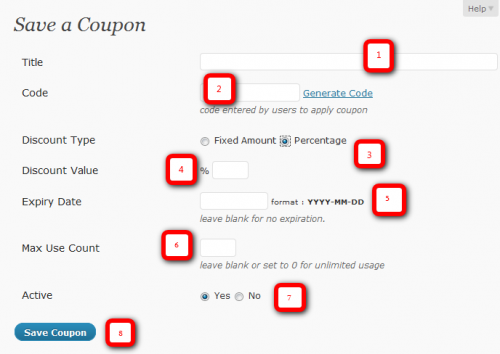Checkout: Save a Coupon
1. Title
This title/name will be shown throughout the shop to both yourself as administrator and to the customers viewing the front of your shop. Choose this title carefully in order for it to be understandable by your customers viewing your products. Keep the title below 150 characters.
2. Code
This is the coupon code which you can create manually i.e. ’15OFF’ or click the Generate button which will produce a coupon code for you. He is an example: ‘192FC044E74D’.
3. Discount Type
This is how the discount is to be calculated. It can be fixed in which case you will enter a fixed value i.e. $5.00 or percent in whic case you will enter 15.
4. Discount Value
This will be an input box and a will require an amount to be entered. The input box will be prefixed by a currency symbol i.e. $ or the % sign depending on the discount type that you have selected.
5. Expiry Date
This is the date that the coupon will expire on and can thereafter no longer be used.
6. Max Use
This is the maximum time a coupon can be redeemed. If left blank the coupon will be able to be used an indefinite number of times. If left blank you m ay want to consider putting an expiry date on the coupon.
7. Saving
When you are done filling in the Title,Code, etc and you are satisfied with the details you have entered, click the save button at the bottom of the screen. If you want to make changes or have made a mistake you can always come back later and make alterations.
Beautiful Newsletter Templates
Professional newsletter templates that are fully responsive for desktop, tablet, and mobile. They are 100% cross-client compatible.