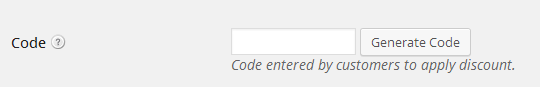Advanced Coupons
We have released an Advanced Coupons extension for the Coupons on the WordPress Shopping Cart plugin.
Installation
1. Make sure you have WordPress and the WordPress Shopping Cart plugin installed.
2. Purchase the Advanced Coupons extension and then download it from your downloads management section in ZIP format.
3. Extract the ZIP archive to obtain the checkout-coupons folder.
4. Upload the checkout-coupons folder to your wp-content/plugins/ directory in your WordPress installation.
5. To to the “Plugins” page in your WordPress dashboard to see Checkout – Advanced Coupons listed where you can click the “Activate” link to activate it.
6. Configure the Advanced Coupons plugin under Checkout > Discount Coupons where you will find more options for coupons.
Checkout > Discount Coupons > add a new coupon or edit an existing coupon.
You will notice the extra features the Advanced Coupons add onto the Discount Coupon list.

You can now add a coupon with the following extra features:
Free Shipping – by checking the free shipping box
A free shipping discount coupon code which eliminates the shipping cost on an order.
Code/Automatic Usage – Adding the code into the code box provided
Choose whether a discount coupon should be applied with a code or be automatic.
Quantity Based Discount – Checking the button and entered the quantities in box provided
A quantity based discount feature to apply a discount based on the quantity in the order.
Specific Countries – Specify the countries to which the coupon should apply to
Have coupon codes only apply to people in specific countries. This will allow a coupon to only be applied to customers in that specific country.
You can also specify if the specified countries should be shipping or billing countries

Specific Products – Specify the products by entering the products name in the box provided
Have coupon codes only apply on specific products.
This will allow a coupon to only be applied if those products are in the cart.
It also affects the total from which the discount is calculated based on those products accordingly.

Release Notes
Website & Email Hosting
Get the best website & email hosting for speed, security, and peace of mind. No restrictions. Freedom to do what you need in order to run your business.