Correios
WordPress Shopping Cart plugin: Correios

Requirements
The Correios extension plugin has the following requirements:
Installation
1. Make sure that you have the WordPress Shopping Cart plugin installed and that you have purchased the Correios Extension Plugin.
2. Download the Correios Extension Plugin from the downloads management section in a ZIP archive (you may need to login to your Tribulant Software account in order to access your download).
3. Extract the ZIP archive named checkout-correios.zip in order to be presented with a single folder named checkout-correios.
4. Upload the checkout-correios folder to the wp-content/plugins/ directory of your WordPress installation, like seen in the example image below.

Activation
Once you have installed the Correios extension plugin via FTP you need to activate it.
To activate it you need to go to the normal Plugins > Installed Plugins section via your admin sidebar. There you will see the extension as a plugin listed amongst other plugins, look at the screenshot below.
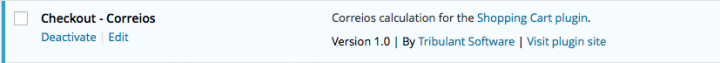
Once you activate the plugin, then in “Checkout > Extensions” section, the Correios Shipping Method is now available to be activated. When you hover over it a red “Activate” will appear, once activated the red message on the right becomes green text stating “Installed and Activated“.

Configuration
To configure the Correios Shipping Method to work on your site and serve as a shipping method for the WordPress Shopping Cart plugin you need to visit the “Checkout > Shipping Methods”, “Save a Shipping Method“, in order to configure the Correios shipping method:
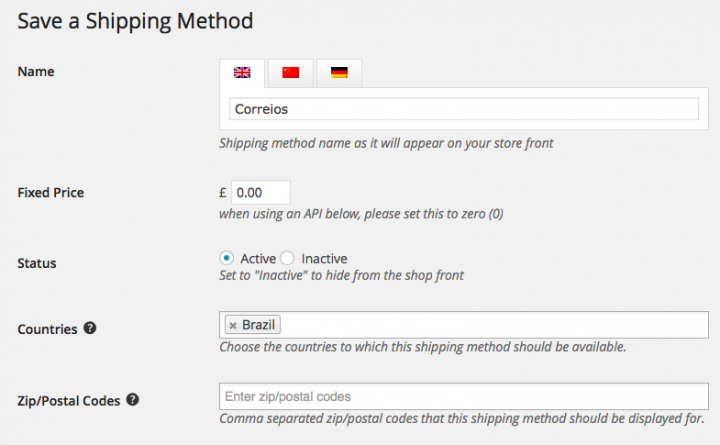
1. Name
Enter a name that represents the Correios shipping method (it will be displayed on your website in the checkout process).
2. Fixed Price
Leave this as 0 (zero) since the Correios API will be used.
3. Status
Select “Active” or “Inactive”, depending on whether the shipping method should currently be active on the site or not.
4. Countries
Enter the countries to which this shipping method should be available. (optional)
5. Zip/Postal Codes
Enter the zip codes to which this shipping method should be available. (optional)

1. Use API
Select the “Correios” API for this shipping method.
2. Origin CEP/Zip Code
Enter the zip code from where you’re situated and be sending the parcels from.
3. Group Products
Do you want the products to be grouped to be packed into multiple or individual boxes.
4. Active Services
Please select the services that’s available from Correios
5. Enable debug mode
If the shipping method is not working, you can enable debugging to see any error messages.
Correios can now optionally be set as the default shipping method for the WordPress Shopping Cart plugin, under “Checkout > Configuration > Calculations> Global Shipping Configuration”
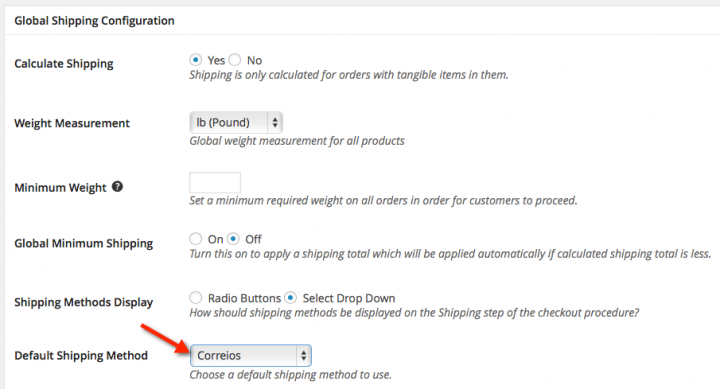
Usage
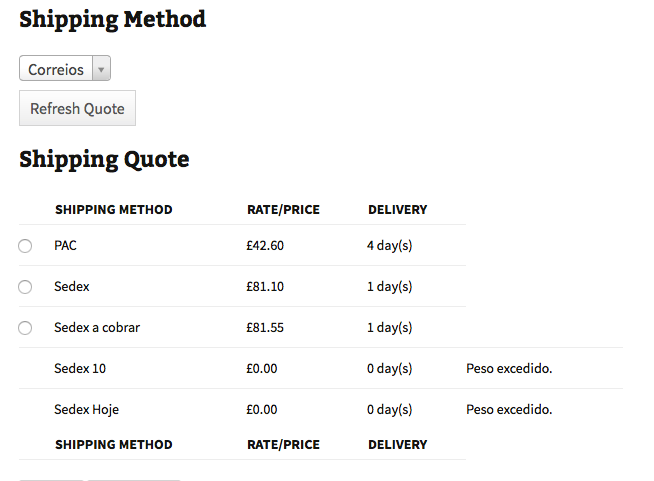
The plugin will send a request through to Correios on the shipping step of the checkout procedure to calculate shipping for the order. Included in the request is the origin address, destination address, order weight/dimensions and other data.
Correios will respond to the plugin request with a list of services/rates available based on the shipment and the available carriers. These services/rates include multiple carriers to choose from, making it flexible for your customers at all times.
Releases
Beautiful Newsletter Templates
Professional newsletter templates that are fully responsive for desktop, tablet, and mobile. They are 100% cross-client compatible.

