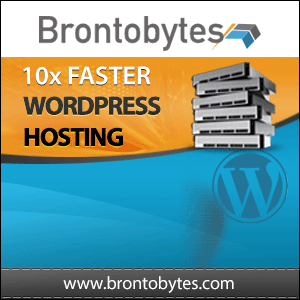Attach/embed images into emails instead of loading the images remotely to prevent image disabling and immediate loading of newsletters in the WordPress Newsletter plugin.
With regular HTML emails, images are loaded via HTTP from a remote location as the source of the image into the email or webmail client. These images are usually blocked until allowed/shown by the user and even then, the images take some time to load into the email from the remote source.
On the contrary, this embedded images extension will scan each outgoing newsletter for images and attach the images to the email, embedding them into the content. The advantages of sending emails this way is that it prevents image disabling in email and webmail clients, images load immediately as the email is opened by the user and all emails are cross-client compatible.
Inline/embedded images are supported for all the mail APIs in the plugin such as Amazon SES, SendGrid, MailGun, SparkPost, Mandrill, etc. using their APIs.
View the Embedded Images documentation for installation, configuration and usage instructions.
Features of this WordPress Newsletter Plugin Extension
-

Manage Extension
You can manage this extension directly from the Newsletters > Extensions menu in the plugin to buy, activate or deactivate the Embedded Images extension as needed.
-

Configure Extension
Configuration settings are available once the Embedded Images extension is installed and activated. You can turn this functionality On/Off as needed and also specify the location where the attachments are stored for embedding.
-

Embedded Images Email
Deliver emails to your subscribers without any image warnings and eliminate any waiting periods for remote images to load into emails. This guarantees reliable email images delivery every time!