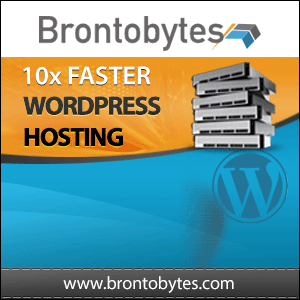Screenshots : WordPress Newsletter Plugin
« WordPress Newsletter Plugin Overview
-
Subscriber Statistics
The subscriber statistics will show you the number of subscribers for the past week, each day respectively.
-
Flexible Configuration
Configure the plugin to suit your personal/business needs. The settings allow you to change the behavior of the plugin as a whole.
-
History/Draft Emails
In the "History/Draft Emails" section of the plugin you can view all your past newsletters sent and drafts that you might have saved for future use. These emails can easily be edited as well.
-
Newsletter Themes
Save newsletter themes with content or layouts that you use often. These themes can be loaded into the editor at any time to edit and afterwards sent again to multiple mailing lists.
-
Email Queue
With the email scheduling feature, you can tell the plugin to put emails sent out into a queue and schedule it to fire several emails at an interval. Very useful for load-shedding on your server.