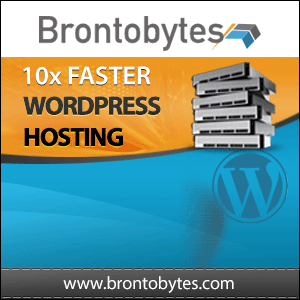Screenshots : WordPress Newsletter Plugin
« WordPress Newsletter Plugin Overview
-
Export Subscribers
Save your subscribers from all or a specific mailing list (with custom fields) to a CSV spreadsheet for a backup or to use in a different application. You can specify an email address as well and have it emailed directly to you.
-
Import Subscribers
Recover subscribers and import them from a CSV spreadsheet or Mac OS address book file directly into your WordPress database. Custom fields importing is also supported.
-
Custom Dynamic Fields
Create custom fields to capture additional data from your subscribers. Different field types such as text, select, checkboxes, radio buttons and textarea are available.
-
Sidebar Widgets
Drag unlimited sidebar widgets to your sidbar(s) and configure each one individually. The widget control gives you the flexibility you need to create the right widget for your site.
-
Create Newsletters
In the "Create Newsletter" section of the plugin you get to take control over a full-featured wysiwyg HTML editor and create beautiful newsletters for your subscribers.