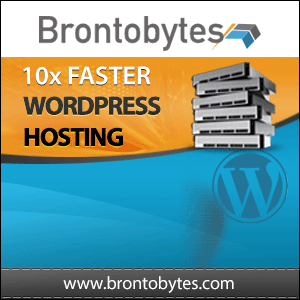Screenshots : WordPress Newsletter Plugin
« WordPress Newsletter Plugin Overview
-
Newsletters Field
With the Profile Builder Subscribers extension plugin installed and active, a "Newsletters" field will appear under Manage fields to add a subscribe checkbox to your registration form.
-
Subscriber Checkbox
The newsletters subscribe checkbox appears on the registration form as you configure it on the front. As your users fill in the form and check the checkbox, they will be subscribed.
-
Manage Extension
Install this as an extension plugin to the Newsletter plugin which can be easily turned on or off according to your needs.
-
Configuration
Configure the newsletter checkbox by specifying a custom title, auto checking it, choosing the list(s) that users will be subscribed to in the WordPress Newsletter plugin.
-
Subscribe Checkbox
The newsletters subscribe checkbox appears on the booking form as you configure it on the front. As your users fill in the form and check the checkbox, they will be subscribed.