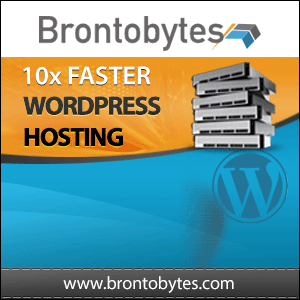Plugin Information

The plugin allows you to insert a tag into any WordPress post or page to generate a WHOIS search form for your users to get information on domain names with different TLDs.
It is packed with great features such as a CAPTCHA security image, full or short output, affiliate/reseller redirect, caching, custom CSS and a TinyMCE editor button for ease of use.
Several TLDs are included with the plugin which can be ordered/sorted and can be individually turned On/Off. Adding new TLDs to the plugin is simple enough for most users with very little programming experience.

Domain Search Form
The domain WHOIS search form can be embedded into any WordPress post/page for your users to get information on a vast range of TLDs.
This search form is easy to use and will give the user availability on domain names.
Plugin Features
- Multiple TLDs
- Pick & Sort TLDs
- TinyMCE Editor Button
- Configuration Settings
- Security Captcha Image
- Human Equation Check
- Post/Page Embedding
- Ajax Domain Search
- Sidebar Widgets
- Referral/Affiliate Redirect
- Search Cache
- Custom CSS
Plugin Screenshots
-

Configure Sidebar Widget
You can configure a full-blown domain WHOIS search sidebar widget under Appearance > Widgets in WordPress and make it behave the way you want.
-

Configure TLDs
In the configuration section of the plugin you can choose the TLDs you would like to use and sort/order them as well.
-

Domain Search Form
The domain WHOIS search form can be embedded into any WordPress post/page for your users to get information on a vast range of TLDs
-

Sidebar Widget
Your users can search domain names directly in your WordPress sidebar with the domain WHOIS search sidebar widget form.
-

WHOIS Output
The WHOIS plugin will display all contact and other registrant/registrar details upon submission of a registered domain.
-

WHOIS Configuration
Configuring the WHOIS search plugin to suit your needs is easy. Under "Tools" > "WHOIS" in your dashboard, you get to be in charge.
Plugin Showcases
Plugin Support
Demonstration
- User/client side
- Administration panel
(log in with username/password demo)
Tutorial Videos