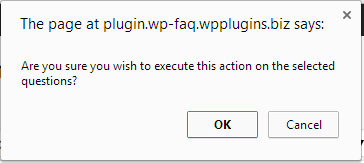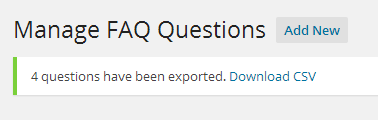Export Questions
FAQ > Questions > Export Questions
Exporting Questions to a .csv file. View the file in Microsoft 365 Office Excel.
1. Select Your Questions
Click on the square buttons next to each question to select the questions that needs to be exported. If you want to export all questions, click on the square button in the heading.
2. Export
After selecting your questions press the export button (or don’t select any question and click Export All to export all questions).
- You will get this screen, please click OK button to export
- After exported a message will appear which stated how many questions has been exported. Click the Download CSV link and your .csv file will download.
- If you open your .csv file, it must look like the example below:
Beautiful Newsletter Templates
Professional newsletter templates that are fully responsive for desktop, tablet, and mobile. They are 100% cross-client compatible.