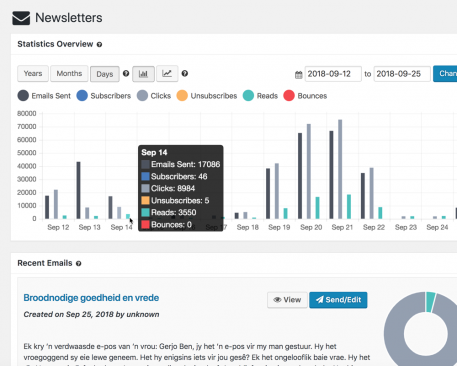
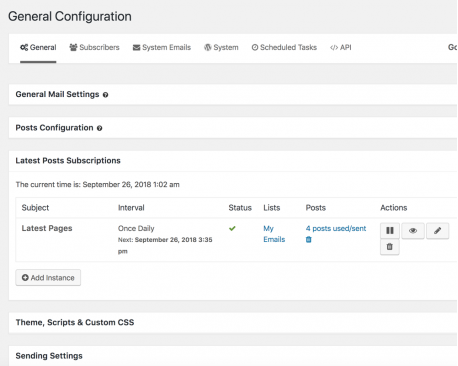

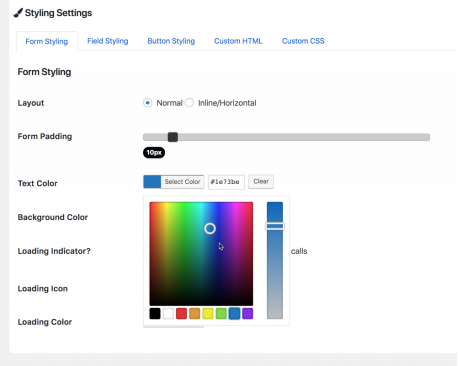
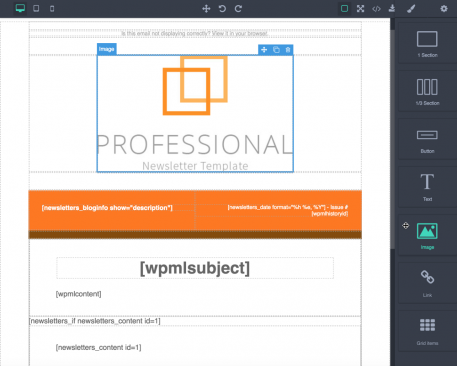
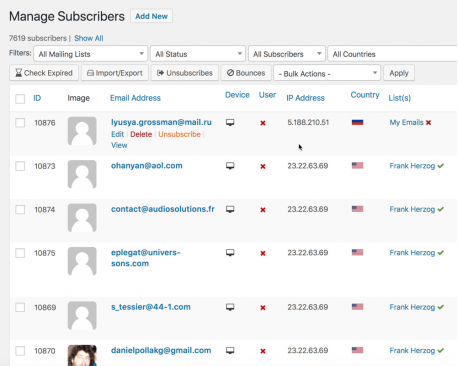
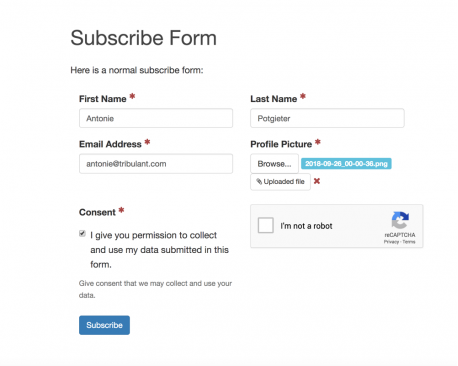
Meet the best WordPress Newsletter plugin, a robust, full-featured plugin for managing subscribers and sending newsletters, powered by WordPress. The perfect plugin for bloggers, business owners and developers.
See Pricing Start exploring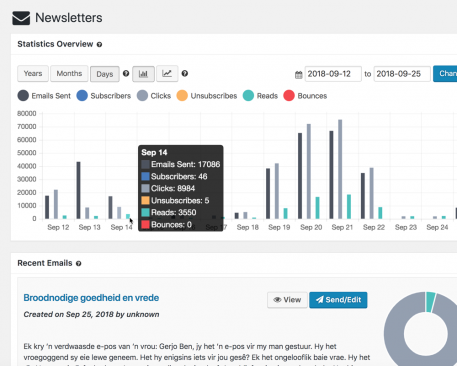
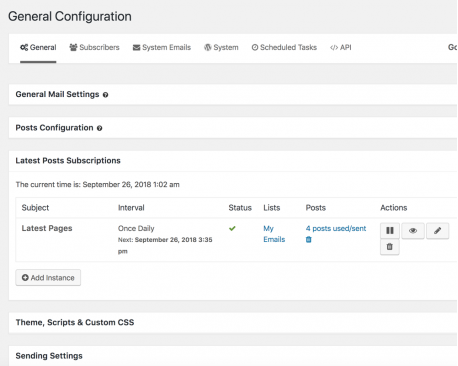

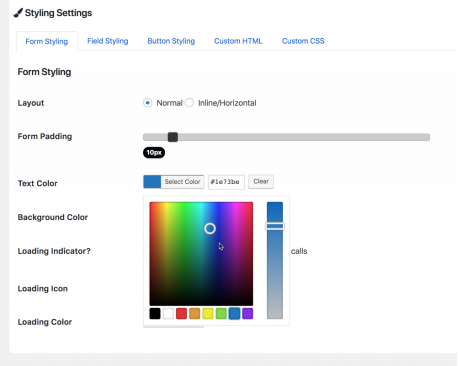
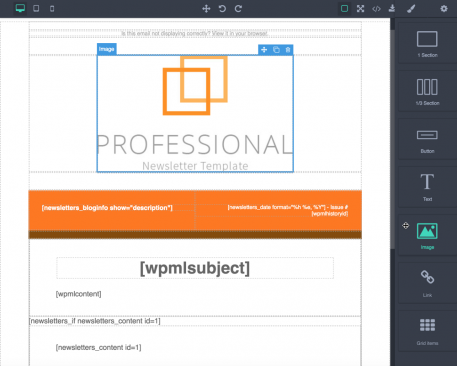
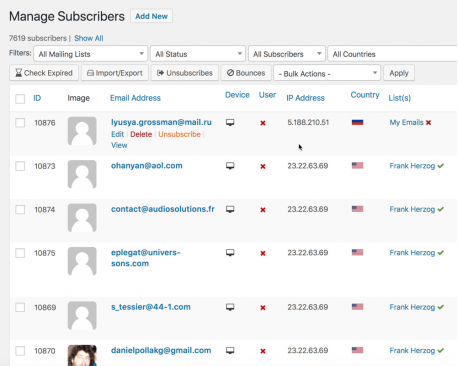
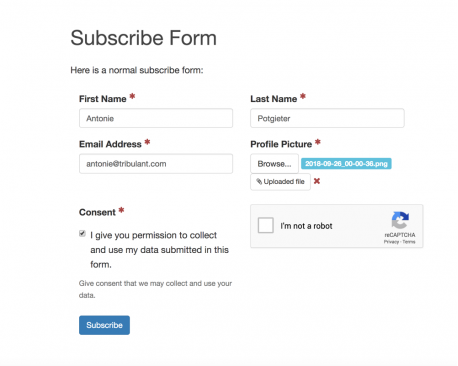

Immediate access after purchase
"I'm currently using the checkout and mailing list plugins on a number of clients sites. The fact that the plugins work, they offer a perfect solution for my clients. So I am a customer for life and..."
"I tried one of those 'free' WordPress newsletter plug-ins. Several hours later, I still couldn't get it to work. Talk about a costly endeavor! Tribulant, on the other hand, worked from the get-go. ..."





Send via SMTP server, sending API, or local mail server.
Subscribe forms in your sidebars for opt-ins.
Import and export newsletters, subscribers, emails, and more.
Set single or double opt-in per form, list, or globally.
An online version is available for each newsletter.
Insert images and attach files to newsletters.
Multilingual ready using WPML, qTranslate-X, Polylang, etc.
Bounces are handled automatically, and users can unsubscribe per list.
Create autoresponder campaigns for your subscribers.
Everything you could possibly want in a WordPress newsletter plugin is included in our newsletter software, even capturing payments and subscriptions using PayPal and 2Checkout, and even building templates and newsletters using a drag & drop builder.
See Pricing Try Demo
With the Profile Builder Subscribers extension plugin installed and active, a "Newsletters" field will appear under Manage fields to add a subscribe checkbox to your registration form.

In the "Create Newsletter" section of the plugin you get to take control over a full-featured wysiwyg HTML editor and create beautiful newsletters for your subscribers.

Select whether each subscriber should receive an activation or confirmation email or not.
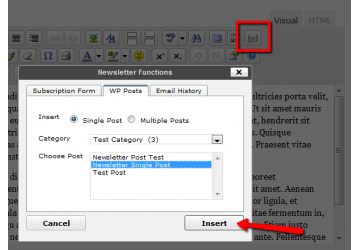
The plugin adds an envelope button/icon to the WordPress TinyMCE editor which allows you to quickly insert subscribe forms, posts and email history into your posts/pages and newsletters.
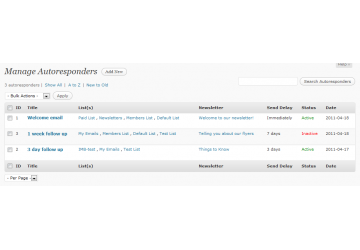
Set up autoresponder emails for specific mailing list(s) with a unique subject/message of your choice. Autoresponders are fully automated and sends follow-up emails to your subscribers after they h...
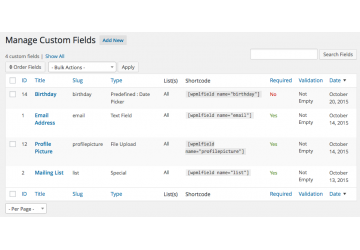
Add a custom field to be used with the Autoresponder Special Dates extension. eg. Birthday
Whether you want to boost sales, find more visitors or improve newsletters, Google Analytics has the answers...
Capture email/newsletter subscribers from WP eMembers plugin into the Newsletter plugin with ease. It is...
Bloom lets you create automatic opt-in forms that can be triggered by timed delays. It includes popups,...
Attach/embed images into emails instead of loading the remotely to prevent image disabling and immediate...
Capture email subscribers from your WooCommerce plugin checkout procedure into your Newsletter plugin....
An integration with the WordPress Newsletter plugin has been made into the Events Manager plugin to capture...
We have many more extensions/addons available for the Newsletter plugin.
See All Extensions





Have a look at all the newsletter templates of the Newsletter plugin.
See All TemplatesFeel free to drop us a line with any questions. One of our support team will get back to you as soon as possible.
Get in touch ›

