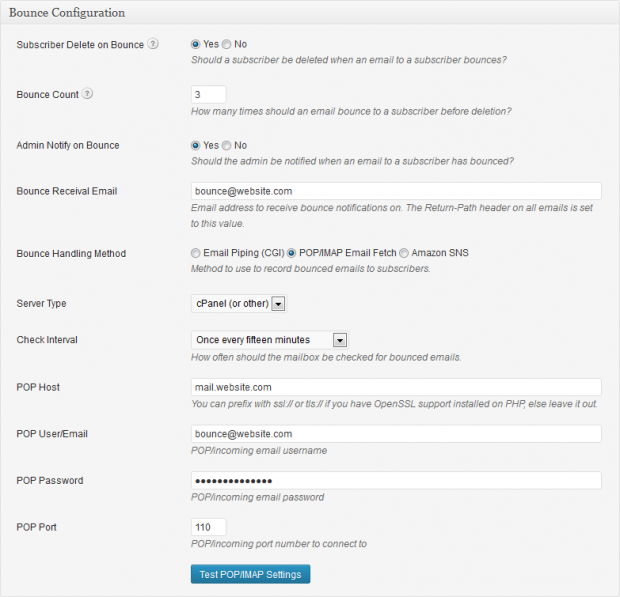Newsletters: Bounce Management
In a few easy steps (see the navigation to the right) you can configure your WordPress Newsletters plugin to receive bounce messages and act on those bounce emails in order to help you keep your mailing list(s) clean at all times.
Important: Please make sure to use an email address that isn’t used for receiving normal emails. While our bounce management system should only remove bounce emails from an email account, under some circumstances (and unpredicted errors or conflicts with third party software), it might remove other normal emails as well.
Bounce Methods
There are three different bounce methods available. While the email piping with an alias to Perl (CGI) script allows more control, we strongly suggest using the POP/IMAP mailbox bounce method since it is the simplest and is fully automated. The Amazon SNS method is only available when you are sending emails through Amazon SES.
Testing Bounce
If you need an email address to use to test bounces, we provide one that anyone can use.
bouncetest@tribulant.com
Feel free to add this email address as a subscriber and send a test email or newsletter to it and it will simply bounce back saying:
:fail: 550 No such person at this address.
Beautiful Newsletter Templates
Professional newsletter templates that are fully responsive for desktop, tablet, and mobile. They are 100% cross-client compatible.