WordPress FAQ plugin v1.4
The latest release of our FAQ software is available right now. This is v1.4 of the WordPress FAQ plugin.
As always, we have made a few fixes and also added new features. See the release notes before I tell you more about the new features.
Feature Highlights
Question Post/Page Creation

Now the Questions also support automatic WordPress post/page creation like the Groups have for a very long time.
When you add/edit a question, you will see a meta box named “WordPress Post/Page” in the right-hand sidebar where you can choose your settings. First you can tell the FAQ software to create a post or a page. Both require a title to be filled in but when ‘Page’ is selected, you can select a parent page as well.
With this easy post/page creation feature, let the FAQ plugin do the work and structure the FAQ on your website according to your needs.
Approved/Unapproved Filter
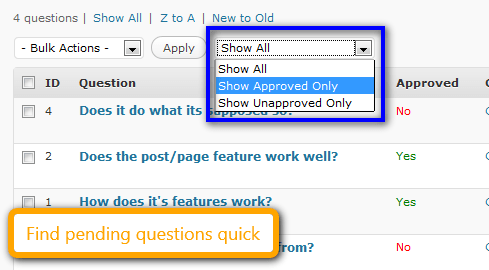
As an administrator managing your website’s FAQ you’ll find the Approved/Unapproved filter to be very useful when you try to search for pending questions in your database which needs answering and approval at the same time.
When you navigate to the Questions section of the plugin, you will notice a select drop down menu at the top with the options ‘Show All’, ‘Show Approved Only’ and ‘Show Unapproved Only’ to help you filter your questions quickly and fine the ones that you need. In conjunction with the search box in the top right you will now easily locate our questions.
Get the FAQ plugin v1.4
New customers can purchase our FAQ software directly from our website. Just visit the WordPress FAQ plugin page and order your software there. When you get to the secure 2CheckOut payment gateway page, be sure to use the coupon code 15OFF to get 15% discounted from your order total. This is a limited time offer so be sure to take advantage of it. Once the payment has been made, you will return back to our site from the secure credit card gateway and your FAQ software will be available for download immediately.
Existing customers can download this release o the WordPress FAQ plugin from the downloads section. The latest version is sitting there waiting for you to get your hands on it! If your download expired, you’ll need to renew your download in order to get access to the package. Renewal takes only 2 minutes and once you have made the payment you’ll be able to download immediately.
FAQ Testimonial/Example Request
Existing customers, thank you for choosing our WordPress FAQ plugin. We are glad that you are using it and we hope that you have had a pleasant experience with Tribulant Software and that you are able to use the FAQ software to its full potential.
Please consider the following two things below. Both of these requests from us will be beneficial to since we give a free link back to the URL/link of your choice which will improve your page rank on Google and results on other search engines. Both will be publicly visible.
1. Product testimonial: A short, 40 – 50 word testimonial for the FAQ plugin that you are using, stating shortly its level of usability and how it has been useful to you in your business environment.
2. Example/Showcase Site: Give us a URL/link to your site so that we can add it to our examples showcase for other customers to see on the Tribulant Software site.
Thank you for your time and effort. We appreciate your contribution and hope to build a strong, ongoing business relationship with you and your company. Let us know if you have any questions.

I am the owner at Tribulant Software and I have a great passion for WordPress, development, blogging and the Internet in general. Building useful plugins to improve WordPress’ functionality is my goal.
Earn Money by Referring People
Refer customers to us with your affiliate link and earn commission on sales from your link.



No comments yet