
15 Best WordPress Banner Ad Plugins and Software

It’s time to choose the best WordPress banner ad plugins for your website.
Many of you have WordPress websites with amazing content and much traffic each day but you may or may not be monetizing the traffic correctly to make the right earnings from all your hard work.
One way of monetizing your WordPress website and earn from it is to display banner ads on it.
Banner ads can be image ads sold directly to advertisers, referral banners for affiliate programs, exposure for your other businesses and ventures or ads from ad publishing networks such as Google AdSense, for example.
There are so many plugins and software to choose from when you want to display banner ads on WordPress. But don’t forget to check how your banner is displayed on different devices from different locations. Use a VPN service for it, you can check Cooltechzone.com for brief reviews of top VPN providers.
It is important to choose one of the WordPress banner ad plugins that can display different types of ads, e.g., images, videos, flash, code, etc.
Below is a list of the 15 best WordPress banner ad plugins and software I could possibly find:
1. WordPress Banner Rotator plugin
One of the best WordPress banner ad plugins with all the features you could possibly need.
Create sized or responsive ads in multiple zones and display them throughout your WordPress website with the auto rotate feature.
Full statistics for devices, zones, banner ads and sizes are available.
2. Ads Pro plugin
A full-featured ads plugin for WordPress with all the bells and whistles you could imagine.
You can sell ads using multiple payment methods, choose the model for each ad (CPC, CPM, CPD) and see detailed statistics for all your ads.
3. AdRotate Banner Manager plugin
Create image or code ads in groups and display them on your WordPress website.
A nifty feature of this plugin is the ability to display ad groups on certain schedules like days of the week and times as well.
4. Insert Post Ads plugin
Insert code ads into posts, pages and custom post types. Very basic but very useful.
Ads can be displayed before or after the content or after a specific number of paragraphs.
5. Ad Inserter plugin
This full-featured ads plugin provides you with 16 ad blocks to create many types of banner ads.
You can display ads in posts, pages, widgets, etc. and also black- or whitelist certain posts, IPs, countries, etc.
6. Quick Adsense plugin
Another Google Adsense specific plugin to insert your Google Adsense code.
Display the ads you create in specific spots on your website such as above posts, below posts, etc.
7. AdSense WP Quads plugin
This plugin focuses on Google Adsense specifically so you can enter your Google Adsense settings and display those ads.
There aren’t any groups or zones of ads specifically but rather a single, static ad per spot.
8. Advanced Ads plugin
Display ads all over your WordPress website in multiple places with ease.
You can create code ads, rich content ads, image ads, Google Adsense ads and more.
9. WP-Insert plugin
Insert code ads from ad networks into WordPress posts, pages, sidebars and more.
The most useful feature of this plugin is to automatically display ads above, below or inside the content of posts and pages.
10. WordPress Ad Widget plugin
This WordPress ads plugin is specifically for sidebar widgets.
You simply drag and drop a sidebar widget in place and specify the ad details, that’s it.
11. Ultimate Ads Manager plugin
A simple and straightforward ads plugin for WordPress that supports image and Google Adsense ads.
It provides detailed statistics as well as integration with Google Analytics to record/track events on ads.
12. AdPlugg WordPress Ads plugin
Create and display ads on your WordPress website using widgets, zones, etc.
It provides detailed statistics, GDPR compliance, compatibility with Facebook Instant Articles and Google AMP pages.
There is a free and a Pro version available.
13. Corner Ad plugin
This plugin allows you to create and display a Flash powered corner page fold ad on your website. As a user clicks on the corner it will fold open like a page and display the full ad.
14. Website Monetization by MageNet plugin
Connect multiple websites through MageNet service and sell ad spaces on your websites through them.
Display ads on your websites using sidebar widgets and other methods.
15. Meks Easy Ads Widget plugin
Display image or code ads in your WordPress sidebars using sidebar widgets.
You can display one or more ads of a size of your choice in a single widget and specify the image and link or code for each banner ad.
Special mention
WP AdCenter

WP AdCenter is the one of best WordPress ad plugins available. It comes loaded with a range of features like a Google AdSense importer, Geo-Targeting, and unlimited ad zones.
With WP AdCenter, you can set up unlimited Ad campaigns, with rotating ads, and get detailed statistics for each campaign.
Bottom Line
Choosing out of the best WordPress banner ad plugins is not easy since the selection is so large.
Try out some of the plugins above and see which one suits your needs best and then go with it.

I am the owner at Tribulant Software and I have a great passion for WordPress, development, blogging and the Internet in general. Building useful plugins to improve WordPress’ functionality is my goal.
Website & Email Hosting
Get the best website & email hosting for speed, security, and peace of mind. No restrictions. Freedom to do what you need in order to run your business.




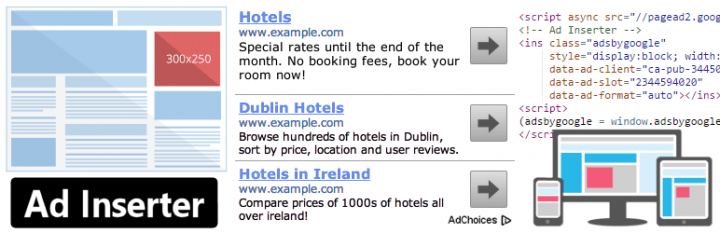













Cool. But the lesser ads you put on your site the better. Less is more
I agree with you. And, the ads displayed should be non-instrusive.
Very nice list here! Just be careful and don’t place too many ads on your site because it could lead to unwanted issues for SEO 🙂
Thanks for this amazing list. I use Quick Adsense for Adsense and other Image Ads.