
WordPress 4.0 language/translation not loading

If you installed WordPress 4.0 and your local language/translation is no longer loading it’s strings for your themes and/or plugins, don’t panic, there is a quick solution!
WordPress 4.0 introduced the “Site Language” setting under “Settings” in the WordPress dashboard which will show a drop down with the available languages.
So the WPLANG constant in your wp-config.php file is no longer needed and ineffective. If you have WPLANG defined in your wp-config.php file, you will also see a notice below the “Site Language” setting regarding this:
Note: The WPLANG constant in your wp-config.php file is no longer needed.
So just go to “Settings” and site your WordPress installation language there and it will work again.

I am the owner at Tribulant Software and I have a great passion for WordPress, development, blogging and the Internet in general. Building useful plugins to improve WordPress’ functionality is my goal.
Earn Money by Referring People
Refer customers to us with your affiliate link and earn commission on sales from your link.
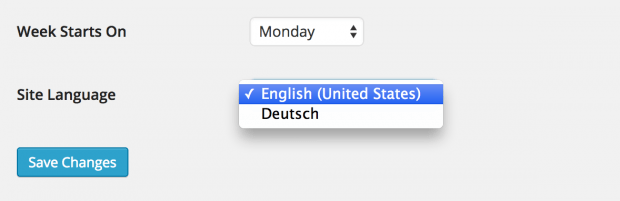




So how do I now translate theme files?
You can still translate WordPress themes and plugins in the same way that you did before.
A theme needs to call
load_theme_textdomain()and a pluginload_plugin_textdomain()with the relevant information to the .MO file with the string translations accordingly.There are some useful plugins to translate WordPress themes and plugins as well such as WPML or Codestyling Localization, etc.
There is no such setting in my yesterday installed WordPress. Why is that? I freshly downloaded it from WordPress.org.
@Stalik
I believe you have to have registered multiple locales in WordPress, either manually or via a multilingual plugin such as WPML or mqTranslate.
See this, please: http://codex.wordpress.org/Multilingual_WordPress
Or do you already have that?