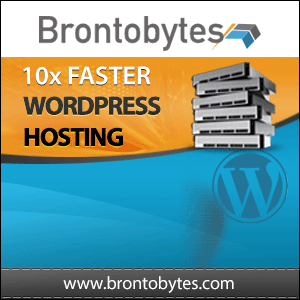Screenshots : WordPress Newsletter Plugin
« WordPress Newsletter Plugin Overview
-
Manage Extension
Manage your Bloom Subscribers extension plugin through WordPress as needed. Purchase, install and activate through WordPress to integrate it with Bloom opt-in forms.
-
Optin Forms
Setup and style a new opt-in form to allow subscribers to subscribe to the Newsletter plugin on your website.
-
Beautiful Subscribe Forms
Choose between Popups, Fly-Ins, Inline, Below content, Widget opt-in forms and more.
-
User or Role Control
Enable the Total Control extension plugin and set limitations on subscribers, emails and lists per user or per role as needed.
-
Limitations Per User
You can set limitations per user by choosing the themes they may use, the mailing lists they are allowed to use and snippet limitations.