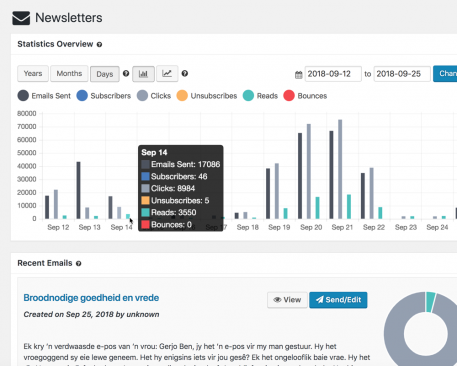
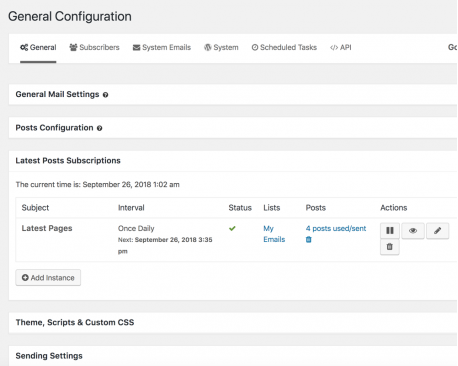

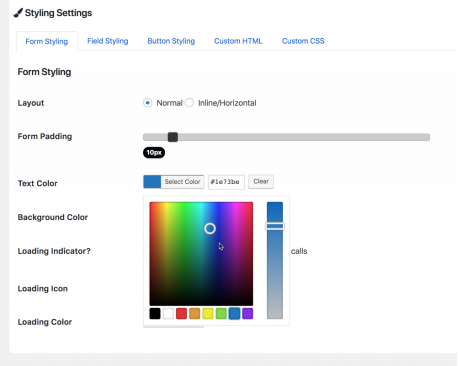
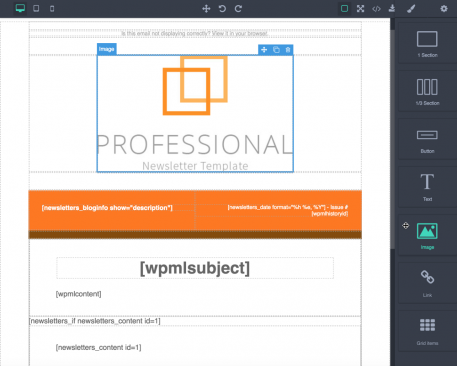
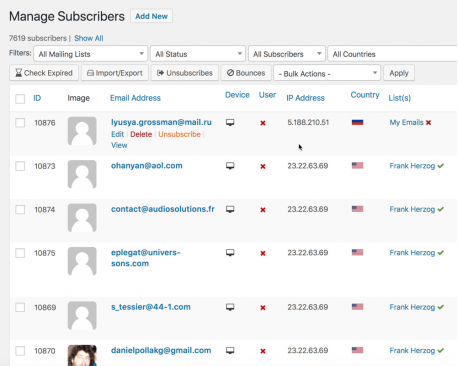
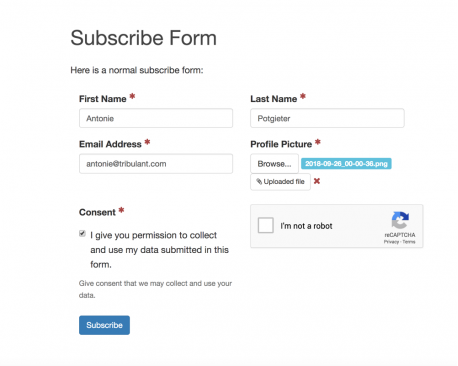
Meet the best WordPress Newsletter plugin, a robust, full-featured plugin for managing subscribers and sending newsletters, powered by WordPress. The perfect plugin for bloggers, business owners and developers.
See Pricing Start exploring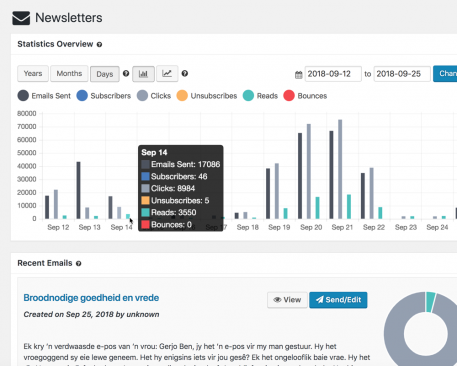
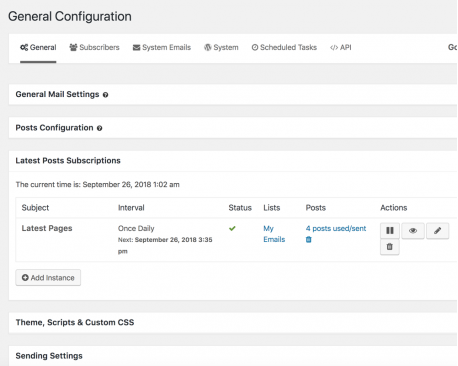

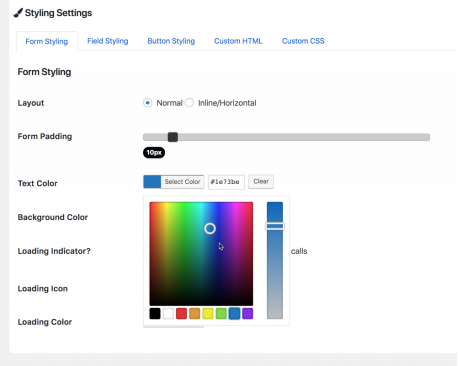
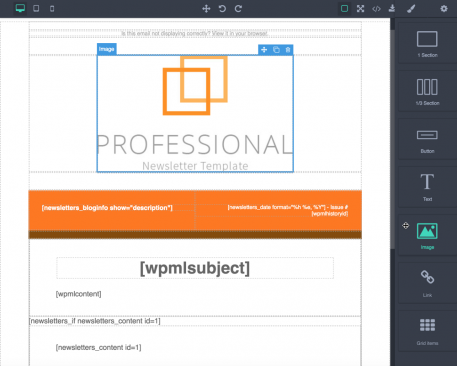
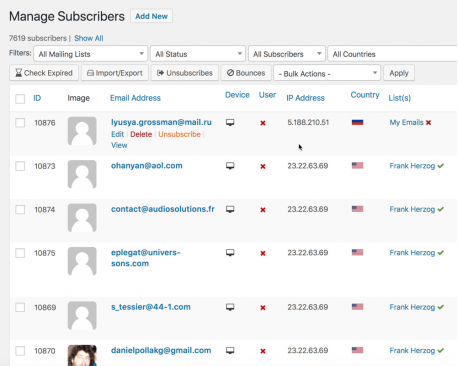
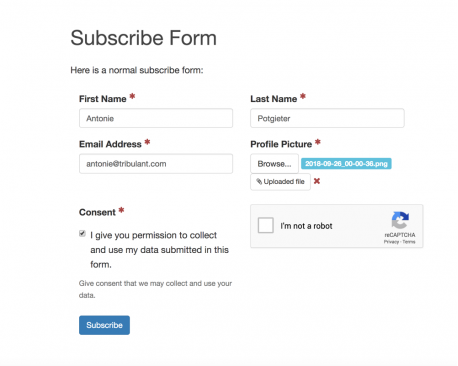

Immediate access after purchase
"I evaluated 10 different Newsletter plugins, 5 of which were Wordpress newsletter plugins--Tribulant is the most flexible, and cost effective in every category."
"I would like to congratulate Tribulant on their exceptional newsletter plugin and above all the high quality of their support. With a plethora of Wordpress themes and scripts running, it must be..."
"This is an elegant, simple, and powerful plugin. I look forward to trying some of your others."





Send via SMTP server, sending API, or local mail server.
Subscribe forms in your sidebars for opt-ins.
Import and export newsletters, subscribers, emails, and more.
Set single or double opt-in per form, list, or globally.
An online version is available for each newsletter.
Insert images and attach files to newsletters.
Multilingual ready using WPML, qTranslate-X, Polylang, etc.
Bounces are handled automatically, and users can unsubscribe per list.
Create autoresponder campaigns for your subscribers.
Everything you could possibly want in a WordPress newsletter plugin is included in our newsletter software, even capturing payments and subscriptions using PayPal and 2Checkout, and even building templates and newsletters using a drag & drop builder.
See Pricing Try Demo
With the Profile Builder Subscribers extension plugin installed and active, a "Newsletters" field will appear under Manage fields to add a subscribe checkbox to your registration form.
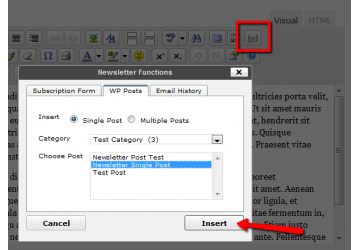
The plugin adds an envelope button/icon to the WordPress TinyMCE editor which allows you to quickly insert subscribe forms, posts and email history into your posts/pages and newsletters.
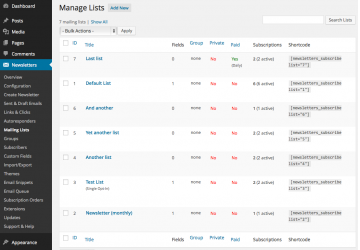
Manage multiple mailing lists and use them each for a different purpose or topic. Execute bulk actions on them to organize your subscribers.

Manage your Profile Builder Subscribers extension plugin through WordPress as needed. Purchase, install and activate through WordPress to start capturing subscribers!

Deliver emails to your subscribers without any image warnings and eliminate any waiting periods for remote images to load into emails. This guarantees reliable email images delivery every time!

Choose between Popups, Fly-Ins, Inline, Below content, Widget opt-in forms and more.
Capture newsletter subscribers from the Convert Plus plugin into the Newsletter...
Special Dates Autoresponder allows you the create a newsletter or use an existing newsletter and schedule it...
Capture email/newsletter subscribers from your s2Member registration forms based on user level into the...
Capture email subscribers from your WooCommerce plugin checkout procedure into your Newsletter plugin....
Capture subscribers through your Gravity Forms forms on your WordPress website with a subscribe checkbox and...
Capture email/newsletter subscribers from WP eMembers plugin into the Newsletter plugin with ease. It is...
We have many more extensions/addons available for the Newsletter plugin.
See All Extensions





Have a look at all the newsletter templates of the Newsletter plugin.
See All TemplatesFeel free to drop us a line with any questions. One of our support team will get back to you as soon as possible.
Get in touch ›

